How to set up Auto-buy
Auto-sell?
Auto-Buy and Auto-Sell allows you to automatically buy or sell your favorite cryptocurrencies. You can set Auto-Buy or Auto-Sell orders for the vast majority of your favorite cryptocurrencies.
Create your Orbitos account
Fill in the information and start the identification process
- Lithuania
- Latvia
- Estonia
- Germany
- Sweden
- Denmark
- Poland
- Belgium
- France
- Albania
- Algeria
- Andorra
- Angola
- Argentina
- Armenia
- Ascension and Tristan Da Cunha Islands
- Australia
- Austria
- Benin
- Bhutan
- Bolivia
- Bosnia and Herzegovina
- Botswana
- Brazil
- Bulgaria
- Canada
- Cape Verde
- China
- Cote d'Ivoire
- Croatia
- Cyprus
- Czech Republic
- Dominican Republic
- El Salvador
- Eswatini
- Ethiopia
- Faroe Islands
- Finland
- French Guiana
- French Polynesia
- Gabon
- Gambia
- Georgia
- Ghana
- Greece
- Greenland
- Grenada
- Guadeloupe
- Guyana
- Holy See (Vatican City State)
- Hong Kong
- Hungary
- Iceland
- Indonesia
- Ireland
- Israel
- Italy
- Jamaica
- Japan
- Jordan
- Kazakhstan
- Kiribati
- Korea, Republic of
- Kosovo
- Kuwait
- Kyrgyzstan
- Laos
- Lesotho
- Liechtenstein
- Luxembourg
- Macau
- Madagascar
- Malawi
- Malaysia
- Malta
- Martinique
- Mauritania
- Mexico
- Micronesia, Federated States of
- Moldova
- Monaco
- Mongolia
- Montenegro
- Morocco
- Nepal
- Netherlands
- New Caledonia
- New Zealand
- North Macedonia
- Northern Mariana Islands
- Norway
- Oman
- Palestinian Territory
- Papua New Guinea
- Paraguay
- Peru
- Portugal
- Puerto Rico
- Qatar
- Reunion
- Romania
- Rwanda
- Saint Barthélemy
- Saint Lucia
- Saint Martin (French Part)
- San Marino
- Sao Tome and Principe
- Saudi Arabia
- Senegal
- Serbia
- Sierra Leone
- Singapore
- Slovakia
- Slovenia
- Solomon Islands
- South Africa
- Spain
- Sri Lanka
- St. Vincent and Grenadines
- Suriname
- Switzerland
- Taiwan
- Tanzania
- Thailand
- Timor-Leste
- Togo
- Tokelau
- Tunisia
- Turkey
- Tuvalu
- Uganda
- Ukraine
- United Arab Emirates
- United Kingdom
- USA
- Uzbekistan
- Vietnam
- Western Sahara
- Zambia
Are we reliable? - Make sure!
Advantages of Auto-buy / Auto-sell
Consistent invesment strategy
Automating your buying and selling helps maintain a consistent investment approach, ensuring regular market engagement and adherence to your long-term investment plan.
Time Management
Auto trading frees up your time, allowing you to focus on other important aspects of your life or business, while your crypto investments are managed automatically.
Emotion-Free Trading
Helps eliminate emotional decision-making, a common pitfall in trading. By setting up automatic transactions, you adhere to a disciplined strategy, reducing the risk of impulsive decisions driven by market hype or panic.
Steps
By following the steps below, you can easily set up auto-buy / auto-sell.
You can always edit your settings by clicking “Edit”.
After saving your settings, for example, if you choose to auto sell BTC, when you deposit BTC into your account, it will automatically be sold according to your settings.
Start earning with crypto
Sign up and gain access to Auto invest function! The Auto Invest feature is a game changer for those looking to optimize their investment strategy effortlessly.

How to set up Auto-Buy / Auto-Sell?
Auto-Buy and Auto-Sell allows you to automatically buy or sell your favorite cryptocurrencies. You can set Auto-Buy or Auto-Sell orders for the vast majority of your favorite cryptocurrencies.
Auto-Buy / Auto-Sell
To set up automatic Auto-Buy and Auto-Sell, please follow these steps:

1. Log in to your Orbitos.io account using your username/email and password
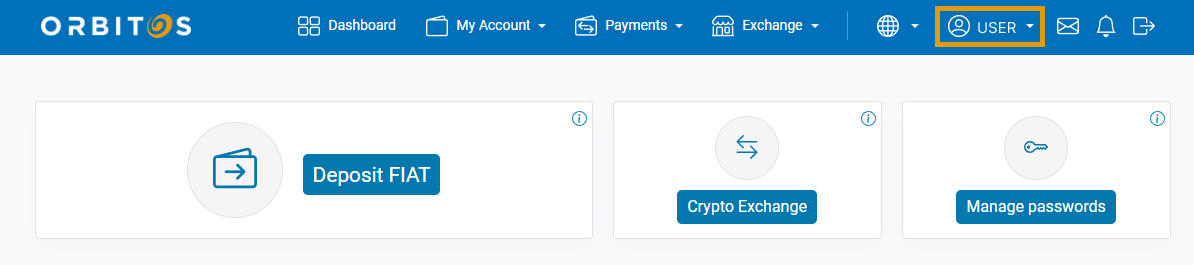
2. Navigate to the top bar and click on personal section – your name
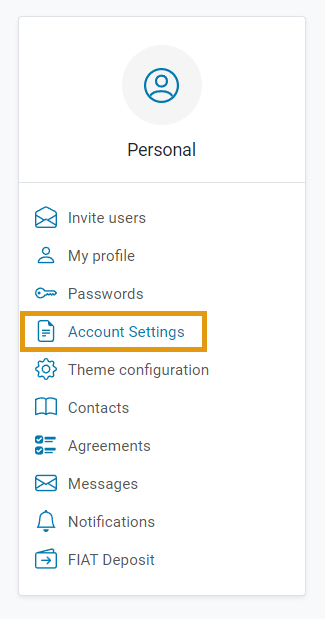
3. In the personal menu, select the “Account settings” option
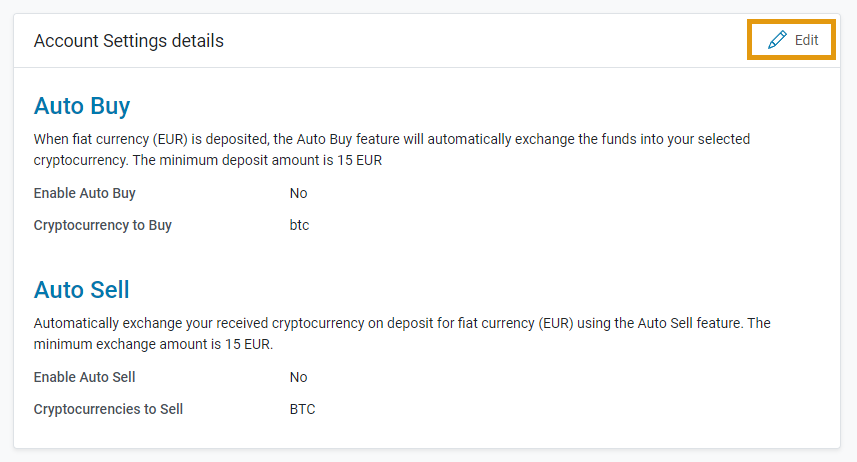
4. Click “Edit”
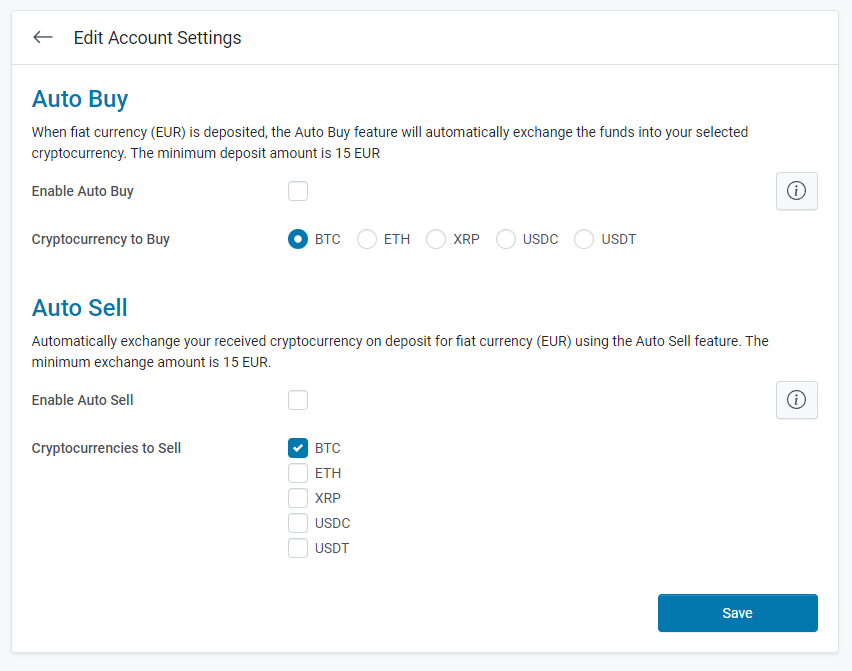
5. Select your desired settings. Choose whether you want to buy or sell cryptocurrency, select the desired cryptocurrency, and click “Save”

You can always edit your settings by clicking “Edit”.
After saving your settings, for example, if you choose to auto sell BTC, when you deposit BTC into your account, it will automatically be sold according to your settings.
Get started in seconds
1
Register
Create an account
2
Verify
Confirm your identity
3
Trade
or sending
CONTACT US
How can we help you?

- 1. Virtual Currency Exchange Operator
- 2. Depository Virtual Currency Wallet Operator


